Hi guys!
Didn't found the answer not here nor in google, so...
I have a list of json objects like
[
{
status : 0,
progress: 75,
count: 1432
},
{
status : 1,
progress: 100,
count: 435
},
...
]
I reload it with ajax from my server every 5 seconds. List can be more than 10000 records.
How to:
1. Add a simple progress bar to cell that will be changed after every reload of json?
2. How to refresh only the cells with "count" and "progress" binding and only with progress value < 100? I don't need to refresh rows/cells than already done (progress=100%)
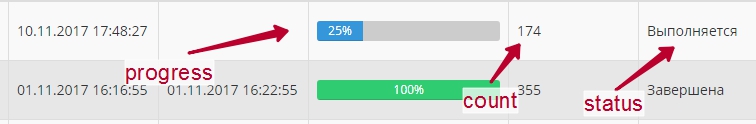
Thank you for answers!